
WiFi QR Code Generator – How to Instantly Share Your WiFi with a QR Code
Want to let guests connect to your WiFi without typing a password? Use our generator QR code WiFi to create a WiFi QR code in seconds. With a WiFi QR code generator, anyone can scan and join your wireless network instantly – perfect for homes, offices, cafes, hotels, and events.
How to Create a WiFi QR Code in 3 Easy Steps
-
Step 1: Enter Your WiFi Details
Fill in your WiFi network name (SSID), password, and select the security type (WPA/WPA2, WEP, or open network).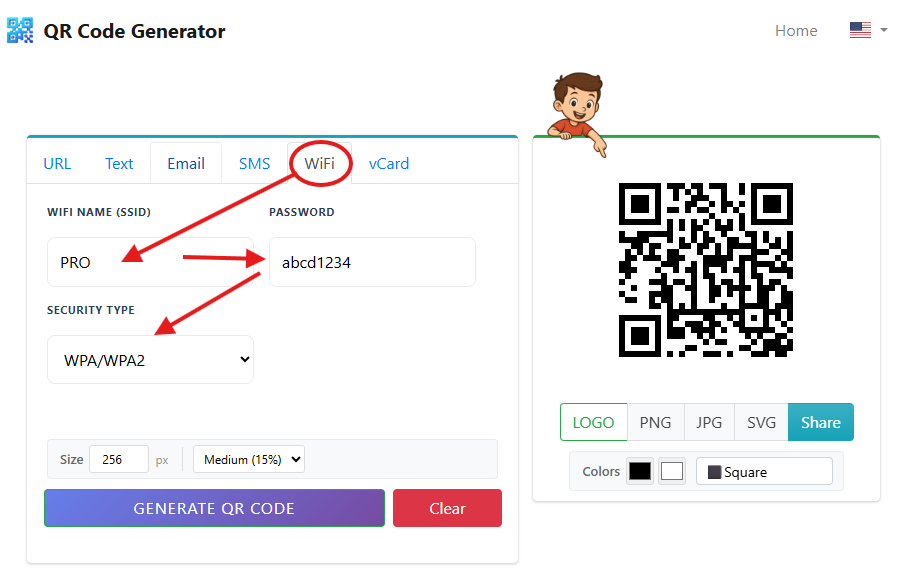
-
Step 2: Customize Your WiFi QR Code
Choose your QR code style, colors, size, and optionally upload your logo for branding. Our wifi qr code generator lets you preview your QR code instantly.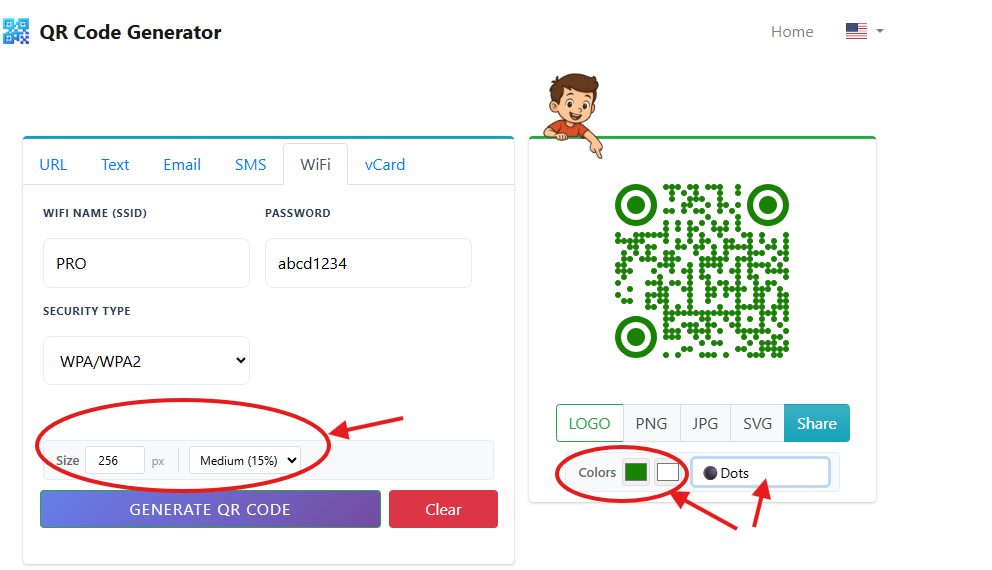
-
Step 3: Generate and Share Your WiFi QR Code
Click Generate QR to create your WiFi QR code. Download it as PNG, JPG, or SVG and print or display it for guests. Anyone can scan your QR code to connect to your WiFi instantly!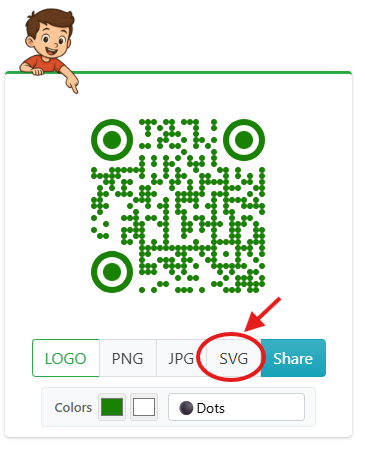
Why Use Our WiFi QR Code Generator?
- ✔️ Free and Unlimited – Make as many WiFi QR codes as you need.
- ✔️ Easy to Use – No registration required, instant preview.
- ✔️ Customizable – Choose colors, styles, and add your logo.
- ✔️ Secure & Private – All data processed in your browser, nothing is stored.
- ✔️ SEO Optimized – Perfect for homes, businesses, and public spaces.
What is a WiFi QR Code?
A WiFi QR code is a QR code that stores your wireless network credentials. When scanned, it automatically connects the device to your WiFi – no need to type the password. Use our generator QR code WiFi to make sharing your network safe and effortless.
Start Creating Your WiFi QR Code Now!
Try our WiFi QR code generator above and let your guests connect in seconds. No more sharing passwords or spelling out network names!
Frequently Asked Questions
- Is this WiFi QR code generator free?
- Yes, our generator QR code WiFi is 100% free and unlimited for personal and business use.
- Can I add my logo to the WiFi QR code?
- Absolutely! Upload your logo and adjust its size and shape for a branded QR code.
- Is my WiFi information safe?
- Yes, all QR code generation happens in your browser. We do not store or transmit your data.
- What formats can I download?
- You can download your WiFi QR code as PNG, JPG, or SVG for maximum flexibility.
Keywords: generator qr code wifi, wifi qr code generator, generator qr wifi, qr generator wifi, make qr code wifi